Overview
Understanding the platform
This platform is designed for the Gender Research & Development Office at BASC. It provides survey tools, interactive dashboards, forecasting, and reporting features to support gender-related studies.
Getting Started
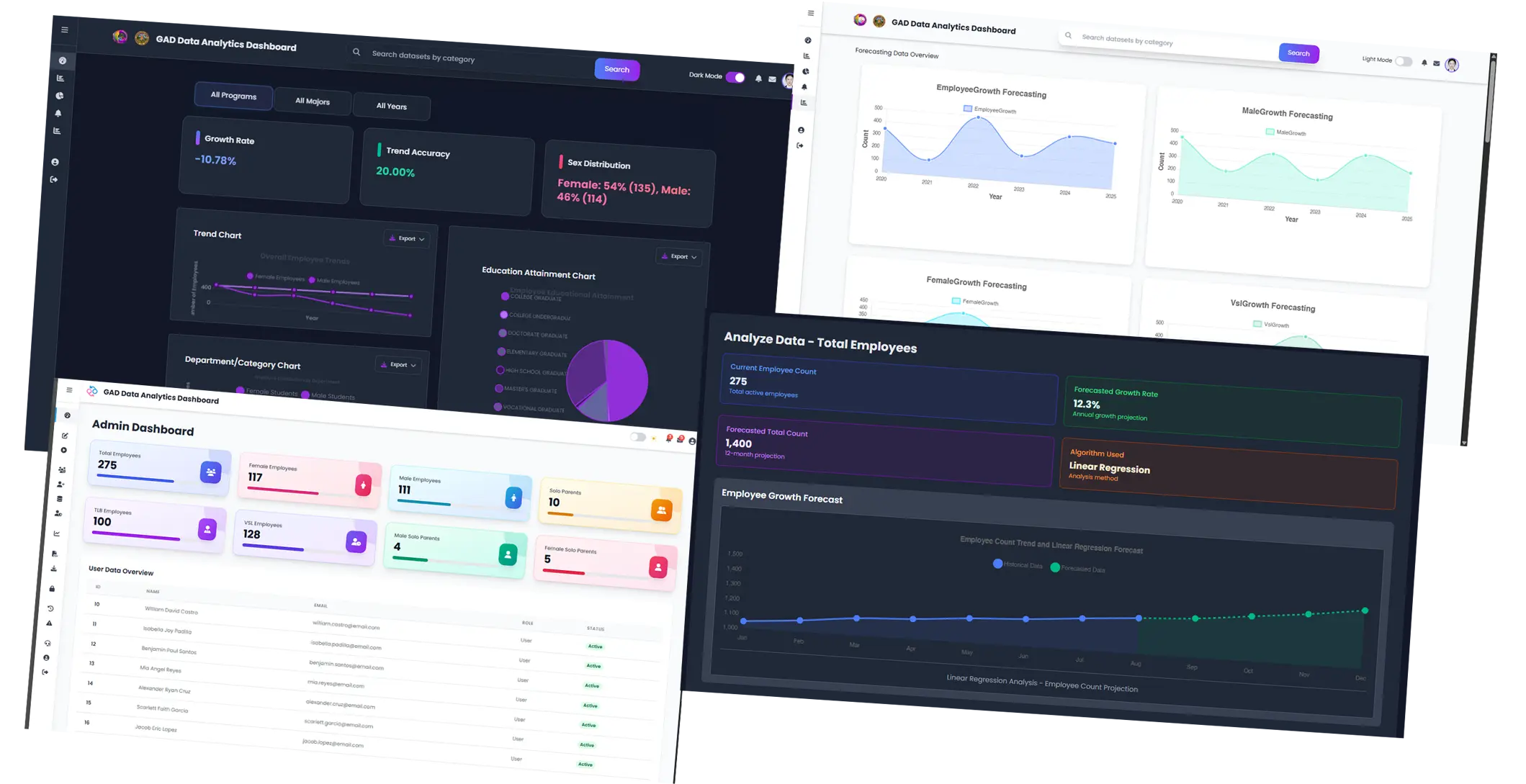
User Roles
Understanding access levels and permissions
| Role | Description | Access Level |
|---|---|---|
|
Admin
|
Manages data, dashboards, and overall system settings with full control. | Full Access |
|
User
|
Import data, monitors responses, and analyzes reports for research purposes. | Limited Access |
|
Respondent
|
Participates in surveys and views limited results relevant to their responses. | Basic Access |
Data Privacy & Security
Protecting your information
This platform complies with the Data Privacy Act of 2012 (RA 10173). All survey responses and user data are handled securely and confidentially.
Frequently Asked Questions
Common questions and answers
I forgot my password, what should I do?
Contact the system administrator for password reset assistance. You can also use the "Forgot Password" link on the login page.
Can I export survey results?
Yes, results can be exported in multiple formats including PDF, Excel, and CSV files with customizable report templates.
Can I use this on mobile devices?
Yes, the system is fully responsive and optimized for mobile devices, tablets, and desktop computers.
How often is data synchronized?
Data is synchronized in real-time across all dashboards and reports, ensuring you always have the latest information.
Get Support
We're here to help you succeed
For issues or inquiries, please contact the GAD Office, BASC.
Email Support
basc.gad@gmail.comOffice Hours
Monday - Friday, 8:00 AM - 5:00 PM


.webp)